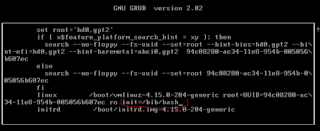Resetting root pwd:
1.
At the Grub boot menu
press 'e' before the system boots
2.
In the GRUB boot
options, scroll down and locate the line that begins with ‘linux’. In this line move
the cursor to the end of this line, after ‘ro quiet’ or 'ro' and append
the parameter init=/bin/bash
3.
Press Ctrl+X
4.
You will see a root
prompt.
·
:/#
·
Type "mount -n
-o remount,rw /":
·
:/# mount -n -o remount,rw /
·
This will mount the
system as read and write (instead of the read-only, which is the default.)
·
Set the password of
any user(s) whom it is forgotten for.
·
To see the list of
users enter :/#cat /etc/passwd
·
:/# passwd
administrator
·
Press Ctrl+D or Ctrl+Alt+Del to exit.
·
Reboot